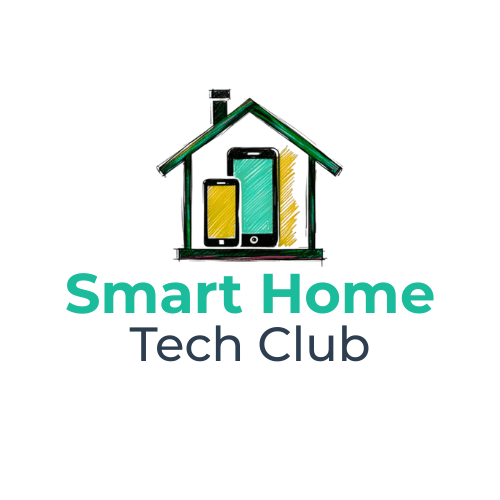Are you tired of constantly fiddling with your thermostat? Do high energy bills make you cringe every month? Or maybe you just wish your home was perfectly comfortable the moment you walked in the door? If so, you’ve likely heard whispers about smart thermostats, and one name probably keeps popping up: the Google Nest Thermostat. But what exactly is it, and is it the right choice for your home? Let’s dive into this complete guide.
Consider this your go-to resource for understanding everything about the Google Nest Thermostat family. We’ll cover what makes these devices smart, how they work their magic, the different models available, where you can purchase one, what people are saying about them, and much more. By the end, you’ll have a clear picture of whether upgrading to a Nest is the smart move for your comfort and your wallet.
What is a Google Nest Thermostat, Anyway?
At its core, a Google Nest Thermostat is a Wi-Fi connected device that replaces your traditional thermostat to control your home’s heating, ventilation, and air conditioning (HVAC) system. Like your old thermostat, it’s typically wall-mounted and displays the current temperature. However, the “smart” part comes from its ability to connect to the internet.
This connectivity unlocks a world of features: remote control via smartphone apps (primarily the Google Home app), intelligent scheduling, energy-saving capabilities based on your presence, monitoring of your HVAC system’s health, and integration with other smart home devices and voice assistants. Essentially, the Google Nest Thermostat aims to make managing your home’s climate more convenient, efficient, and intuitive.
How the Google Nest Thermostat Works (The Magic Inside)
So, what makes a Google Nest Thermostat more than just a digital display on your wall? It’s a combination of clever software, sensors, and connectivity:
- Learning & Scheduling: The premium “Nest Learning Thermostat” model actually learns your temperature preferences over time. Simply adjust it as you normally would for the first week or so, and it starts building a custom schedule automatically. The more budget-friendly “Nest Thermostat” doesn’t learn in the same way, but allows for easy manual scheduling via the app and offers smart suggestions.
- Sensors Galore: Nest thermostats use sensors to detect temperature, humidity, and even occupancy. The Nest Learning Thermostat features “Farsight,” allowing its high-resolution display to light up and show you the time, weather, or temperature when it senses you across the room.
- Remote Control via App: Using the Google Home app on your smartphone or tablet, you can adjust the temperature, change modes (heat/cool/eco), or check your energy usage from anywhere with an internet connection. No more wondering if you left the heat blasting while on vacation!
- Energy Saving Features: This is a major draw.
- Eco Temperatures: Set energy-saving temperature ranges that the thermostat automatically switches to when it detects nobody is home.
- Home/Away Assist: Uses sensors and your phone’s location (geofencing, optional) to automatically adjust to Eco Temperatures when you leave and resume your comfort settings when you approach home.
- Energy History & Home Report: The app provides detailed reports showing when your system ran and why, helping you understand your usage and find more ways to save. The iconic “Leaf” symbol appears on the display when you choose an energy-saving temperature.
- Savings Finder (Nest Thermostat model): Actively looks for small adjustments to your schedule that could save energy and suggests them in the app.
- HVAC Monitoring: Can detect unusual heating or cooling patterns and send alerts about potential HVAC issues, potentially saving you from costly repairs down the line. It also sends filter change reminders.
- Voice Control: Naturally, the Google Nest Thermostat works seamlessly with Google Assistant. Just say “Hey Google, set the thermostat to 70 degrees.” It also works with Amazon Alexa via the Google Nest skill, allowing similar voice commands.
Meet the Family: Google Nest Thermostat Models
It’s important to know that “Google Nest Thermostat” can refer to two main products currently available. Understanding the difference is key to choosing the right one:
- Nest Learning Thermostat (Currently 4th Gen): This is the premium, original model known for its adaptive learning capabilities.
- Key Features: Learns your schedule automatically, high-resolution color display with Farsight, premium metal finishes (various colors like Polished Silver, Obsidian, Gold), often includes a Nest Temperature Sensor (sold separately for 3rd Gen) to prioritize comfort in specific rooms, higher compatibility (works with ~95% of 24V HVAC systems), supports Matter (4th Gen).
- Best For: Those who want the most advanced features, appreciate the automatic learning, value the premium design, and are willing to invest more upfront.
- Nest Thermostat: A more budget-friendly option offering core smart features without the adaptive learning or premium hardware.
- Key Features: Relies on manual scheduling via the Google Home app (with Savings Finder suggestions), simpler mirrored display (various colors like Snow, Charcoal, Sand, Fog), plastic construction, lower compatibility (works with ~85% of 24V systems), more likely to require a C-wire or Nest Power Connector (sold separately), does not work with Nest Temperature Sensors.
- Best For: Those looking for essential smart thermostat features (remote control, basic scheduling, energy saving modes) at a lower price point and who don’t mind setting their own schedule.
Always double-check which model you are looking at, as the features differ significantly, especially the “learning” aspect which is exclusive to the Nest Learning Thermostat.
Real Talk: Google Nest Thermostat Reviews and Reception
Overall, the Google Nest Thermostat line is very well-regarded and consistently ranks among the best smart thermostats available. Here’s a summary of common feedback:
Pros (What People Love):
- Design: Both models are considered stylish, but the Nest Learning Thermostat’s metal finish and high-res display (especially the larger 4th Gen screen) are often praised as beautiful additions to home decor.
- Ease of Use: The physical controls (rotating bezel on Learning, touch strip on Nest Thermostat) and the Google Home app interface are generally found to be intuitive and user-friendly.
- Energy Savings: Many users report noticeable savings on their energy bills, attributed to features like Eco Temperatures, Home/Away Assist, and better scheduling awareness. Google cites independent studies showing average savings of 10-12% on heating and 15% on cooling.
- Learning Feature (Learning Model): Users appreciate the convenience of the thermostat adapting to their routines automatically.
- Remote Control: The ability to adjust temperature from anywhere via the app is a major convenience factor.
- Smart Home Integration: Works well within the Google Home ecosystem and reliably with Alexa.
Cons (Potential Drawbacks):
- Cost: The Nest Learning Thermostat is one of the more expensive smart thermostats on the market. The standard Nest Thermostat is more affordable but still pricier than basic programmable thermostats.
- Compatibility & Installation: While compatible with most systems, they don’t work with all (especially high-voltage systems). Some users find they need a C-wire or the Nest Power Connector for reliable operation, particularly with the budget Nest Thermostat model, which can complicate DIY installation.
- Learning Curve (Minor): While generally easy, understanding all the features and optimizing settings for maximum savings might take a little time.
- Privacy Concerns: As with any connected device, some users have concerns about data collection, though Google provides controls over features like location sharing.
Getting Your Hands on One: Where to Buy a Google Nest Thermostat
Ready to upgrade? You can purchase a Google Nest Thermostat from various places:
- Google Store: Directly from Google online.
- Major Retailers: Stores like Best Buy, Home Depot, Lowe’s, Target, Walmart, and Amazon carry Nest products. Availability may vary by specific location, so checking online inventory for stores near you (like those accessible from Portmore) is a good idea.
- HVAC Professionals: Some local heating and cooling companies sell and install Nest thermostats (sometimes offering “Pro” versions with longer warranties).
- Energy Providers: Crucially, check with your local utility company! Many offer significant instant rebates or discounts on smart thermostats like the Google Nest Thermostat to encourage energy efficiency. Google often has an online tool to help you find these rebates based on your zip code, or you can check your provider’s website directly. This can dramatically reduce the upfront cost.
Installation: DIY or Call a Pro?
One common question is whether you can install a Google Nest Thermostat yourself. For many homeowners, the answer is yes!
- DIY-Friendly: Google provides excellent step-by-step instructions within the Google Home app, including creating a custom wiring diagram based on your existing setup. The process typically involves turning off power at the breaker, removing your old thermostat, labeling the wires, mounting the Nest base, connecting the wires, attaching the display, and following the app setup. Many people complete the installation in under an hour.
- Compatibility Check: Before you buy, use Google’s online Compatibility Checker tool. It walks you through identifying your current wiring to ensure a Nest thermostat will work with your specific HVAC system. This step is vital!
- When to Call a Pro: If you have a complex HVAC system (like dual fuel systems), if the Compatibility Checker indicates issues, or if you’re simply uncomfortable working with electrical wiring (even low voltage), hiring a qualified HVAC professional or a certified Nest Pro installer is the safest bet.
Playing Well with Others: Smart Home Integration
A key benefit of the Google Nest Thermostat is its integration into the wider smart home ecosystem:
- Google Home / Google Assistant: As a Google product, integration is seamless. You can control the thermostat via voice commands through Google Assistant speakers/displays and include it in Google Home routines (e.g., a “Goodnight” routine that adjusts the temperature, turns off lights, and locks doors).
- Amazon Alexa: Yes, the Google Nest Thermostat works with Alexa! You’ll need to enable the “Google Nest” skill in the Alexa app or Google Home app. Once linked, you can use voice commands via Echo devices to check and set the temperature, change modes, etc.
- Matter (Nest Learning Thermostat 4th Gen): The newest Learning Thermostat supports Matter, the new smart home standard designed for interoperability. This should allow it to work more easily with other Matter-compatible platforms and devices in the future.
The Bottom Line: Why Consider a Google Nest Thermostat?
Upgrading to a Google Nest Thermostat is an investment, but one that offers compelling benefits:
- Potential Energy Savings: Proven ability to reduce heating and cooling costs for many users, potentially paying for itself over time.
- Convenience: Remote control, intelligent scheduling, and voice commands simplify managing your home’s climate.
- Comfort: Features like Home/Away Assist and optional Temperature Sensors (with Learning model) help maintain a comfortable environment more effectively.
- Design: Adds a touch of modern style to your wall.
- Smart Home Integration: Fits well into Google Home and Alexa ecosystems.
- HVAC Health Monitoring: Proactive alerts can help prevent bigger problems.
If you’re looking for a smarter, more efficient, and more convenient way to control your home’s temperature, the Google Nest Thermostat family offers some of the best options on the market.
Ready to Make the Switch?
Hopefully, this guide has demystified the Google Nest Thermostat for you. Whether you opt for the feature-rich Learning model or the budget-friendly Nest Thermostat, you’re getting a device designed to enhance comfort and reduce energy waste. Remember to check your HVAC compatibility first, explore potential utility rebates, and choose the model that best fits your needs and budget. Happy heating (and cooling)!